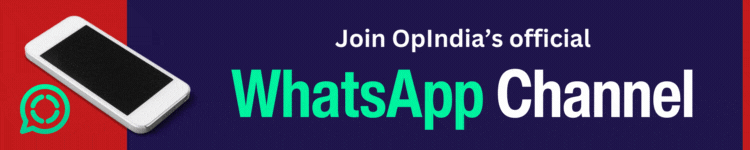In one of the last major “enhancements” in user experience, Twitter had made it virtually impossible for logged-in users to read tweets of someone who had blocked them.
While earlier it meant that the person who had blocked you will not receive any notifications from you, the newer enhancement meant that you just could not see his or her timeline or tweet at all.
When you, logged into Twitter, visited the profile of the person who had blocked you, or when you clicked any tweet link shared by someone else, you got the message saying “You are blocked from following @XYZ and viewing @XYZ’s Tweets.”
It became especially irritating and frustrating when a third person quoted the tweet of someone who had blocked you. You could read the comment (the quote) but were left clueless about the original tweet, in response of which the comment was made.
This often led to people saying “screenshot please” to the person who had quoted the tweet of someone who had blocked you. Not everyone was going to oblige with this request for obvious reasons.
But now there is a solution to it. Some people are going to love it and some are going to hate it. But you can’t ignore this solution!
The solution, available in shape of a browser extension, has been developed by Ravi Kiran – an IT professional who calls himself “part-time web developer full time troller” – and is currently available for the Chrome browser.
Ravi had earlier created a Twitter bot @helpunmask. Logged-in users, whether using an app or a browser, needed to tag this bot account and use specific hashtags to see tweet of someone who had blocked them. But now things are far easier when you are on desktop.
All you need is to download and add this extension (please click here if you are currently on a Chrome browser), enable it, and refresh or restart your browser. You should be seeing the Twitter bird flying out of cage on the top of your browser.

Viola! You are uncaged. You are unblocked. You are free.
Download and enable the extension, go to the timeline of someone who had blocked you, you can now see all the tweets! You can also see quoted tweets and don’t need to say “screenshot please!”
All good, yeah? But don’t troll! 😉