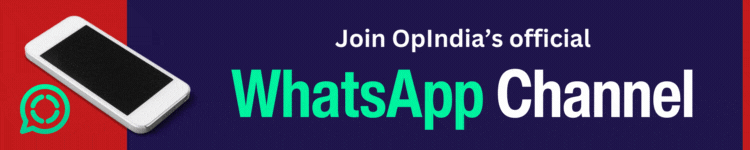As the general elections are just around the corner, it is pertinent for the first time voters or those shifting their constituency to know how to get their names registered on the relevant constituency list. And the good news is, there is no need to go to a government office to register one’s name on the voter list or make changes to the same, now all those can be done online, from the comfort of own home.
With the country ushering in the digital age, the National Voters Service Portal (nvsp.in) is an attempt by the Election Commission of India to empower first time voters as well as citizens wanting to alter their details by uploading the requisite documents on the portal without going through the hassle of locating an office in the neighbourhood and physically visiting it. The NVSP portal is a powerful instrument for the citizens to exercise one of the most important fundamental rights enshrined in the Constitution of India- Right to vote.
Here is the step by step guide to register oneself on the portal and be a part of the world’s largest democracy.
Step 1: Visit the National Voters Service Portal (https://www.nvsp.in/)
The Home page for the National Voters Service Portal appears as shown below.

Step 2: Check your name in the Voters list

If you are an already registered voter, you can check your name in the above-highlighted block on the home page of the website. On hitting the search icon inside the block, it will lead you to another page as shown below.

The highlighted block in the above picture is to search existing voter details through name, date of birth, father’s name and residential details such as state, district and Assembly Constituency. Type in your name in the Name search box and the relevant details to get voter information such as EPIC (Electoral Photo ID Card) number, Polling station etc.
If you have your EPIC number with you, can directly search for your details by entering your EPIC number in the block marked in the image below.

Note: The above step is only for REGISTERED VOTERS
IF YOU ARE A NEW VOTER OR WANT TO CHANGE YOUR CONSTITUENCY, PLEASE FOLLOW THE PROCEDURE FROM HERE
Step 3: The first time voters or those who want to change their constituency should click on the highlighted block of the webpage below.

Step 3.1: Select the language

Select your choice of language to display the form by selecting the language in the block highlighted in the above picture. At present three languages are offered: English, Hindi and Malayalam.
Step 3.2: Select if you are a first-time voter or want to shift the constituency by selecting the appropriate radio button.
The first time voter option is selected by default, so if you are a first-time voter, continue filling in the details as asked on the website. If you wish to change your constituency, click on the selected option below.

Step 3.3: Fill in your mandatory particulars
Mandatory particulars include Name, Surname, Relative’s name, type of relationship with the mentioned relative, Date of Birth and Gender. On the right-hand side blocks, your details will appear in the Hindi language. Kindly, check how it is written before moving ahead.

Apart from the above-mentioned particulars, the portal will ask you for additional important details such as the area of domicile and your current and permanent address. Fill in the details as relevant to you.

Step 3.4: Optional Particulars
You can declare your disability in this block. Also, you can register your email ID and Mobile phone numbers to receive the status of your application under Optional particulars

Step 3.5: Upload your documents
After you fill in your mandatory particulars, the next important block will include uploading your documents to verify your particulars. You will be asked to upload your photograph, age proof and address proof documents. Before you start filling up this form, you must have already saved your photograph and scanned copies of your supporting documents on the computer from where you are filling it.

Click on the Choose File button to upload a document, which will open a file dialogue box. In that box, navigate to the folder where you had saved the image files earlier, and select the appropriate file. In case of age proof and address proof documents, after a file is uploaded, select the type of document that you have uploaded from the drop-down list provided on the right-hand side. You can upload any one among the Birth Certificate, Marksheet of 10 or 8 or 5, Indian passport, PAN, Driving license or Aadhar card for Age proof. For address proof, you can upload any one among Passport, Driving license, Bank/Kisan/Post office current passbook, Ration card, Income Tax Assessment Order, Rent agreement, water bill, electricity bill, Telephone bill, Gas Connection bill or Post delivered through Indian postal department.
Note: All uploaded image files should be in JPEG format.
Step 3.6: Declaration (For first-time users)
The last block is about the declaration of the authenticity of the above details given by you. Fill in the details and hit the submit button.

Step 3.6: Declaration (For those seeking to shift constituency)
For those wishing to change their assembly constituency, they need to submit the declaration with additional details such as their earlier place of residence which includes details of State, Assembly constituency, House no, Town/Village, Locality, Pin Code, Post Office, and District.

Step 3.7: Acknowledgment of the registration
On completion of all the above steps, users will receive a unique acknowledgement number through which they can track their voter registration or the status of their request to alter their constituency/address.

If one needs to make corrections for any errors in the voter list of voter ID card, the same can be done by clicking the form 8 link on the homepage. Use this option to make corrections in name, address, age, gender, photograph etc, but not for change of constituency.