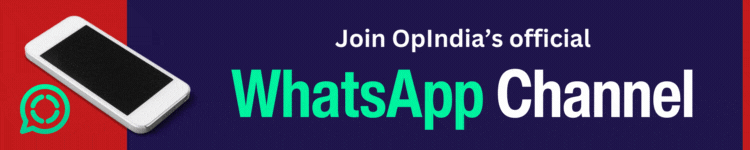Our lives revolve around our social media accounts and online presence. Believe it or not, it is part of our legacy that we will leave behind when we leave this world. In the time of the Covid-19 pandemic, one thing that I learnt is that everything is uncertain. There is no reason to think that you will be alive a few days from now. Covid-19 took so many lives and destroyed so many families that were not prepared for it at all.
Some days back, I read about someone who has lost three family members to Covid, and two were in the hospital fighting for their lives. Amid all this uncertainty, what if I die tomorrow of Covid-19? What will happen to my social media accounts, Gmail account and other important aspects of my online presence?
Will it fade away slowly like memories, or will it stay there to haunt my family and friends forever? I needed some answers, and it forced me to look around with a heavy heart and a dreadful thought that I need to do something to provide access to someone to either turn my accounts into memories or just delete them forever, whatever they like.
I am already working on removing my footprint from online platforms as I think there should be some personal side of every person and we do not need to share every single thing on the social media platforms. For example, I don’t share my personal photographs. In this way, it will not matter to my existence or non-existence if no one takes control of my account after I die.
However, what about those who share every single aspect of their lives over the internet? Their accounts that are spreading happiness can become a haunting place for their family and friends, reminding them that someone was there who left early. Someone who made them smile and laugh. That will be painful for the people here and for the soul on the other side. Without stretching the philosophy any further, let’s see what option you can opt for to give access to all your accounts to someone when you die, of Covid or otherwise.
Facebook’s Legacy Accounts
Facebook provides you with two options. You can either request Facebook to delete your account when you die, or you can give information to someone who can have limited access to your account when you die.
First of all, let’s learn about Legacy settings.
First, log in to your Facebook account and click on the down arrow on the top left side of the screen.
Now click on Settings & Privacy, followed by Settings.

Now on this page, you will see an option that says “Memorialization Settings.” Click on Edit.

A section will appear where you can assign Legacy Contact. Please note that the person has to be on your friend’s list on Facebook to become your Legacy Contact. As you type any letters of the name of the person you want to choose, the form will show the account.

Choose the account of your choice and click on Add. A message window will pop-up that will let you send a message to the person that you have chosen him or her as your Legacy account. You can either send the message or click on Not Now to exit the message window.


Please note that the Legacy Account will gain access only after submitting the required information about your death. The access will be limited. Here are a few things that the Legacy Account will be able to do:
- Manage tribute posts on your profile, which includes deciding who can post and who can see posts, deleting posts, and removing tags
- Request the removal of your account
- Respond to new friend requests
- Update your profile picture and cover photo
Now the question comes what if you want your account to be deleted once you have died. Please follow the steps here to do that.
In the Memorialization Settings, you will see an option that reads, “Request that your account be deleted after you pass away.” When you click on this option, a message will appear that ask you to confirm your request. Once Facebook has enough information and proof that you have died, the account will be removed forever.

Now the question arises what if you haven’t chosen any of these and your family members want the account to be gone forever in case of your death or if you are medically incapacitated. There is an option to memorize or delete the account. One of your family members can go to this link and fill out the required information in the form. Facebook requires a Full Name, contact email ID, Full name of the person’s profile and the URL of the profile. Then, the person has to select if they want to memorialize the account or delete it.

Please note that Facebook will need your Death Certificate to process the request. In case your death certificate is not available, other documents that can be submitted include Power of Attorney, Birth Certificate, Last will and Testament, Estate Letter and proof of death that can be Obituary or Memorial Card. Facebook will ask for documents when the person clicks on any options like “please memorialize the account” or “please delete the account,” etc.
Instagram account after death
Just like Facebook, Instagram too has two options. You can either memorialize the account or get it deleted. Unlike Facebook, you do not need to add Legacy contact on Instagram. After your death, someone from your family can either get the account memorialized or deleted.
When someone’s account is memorialized, the word “Remembering” is added under the deceased person’s profile photo. Please note that no one can log in to a memorialized account. For example, if you visit the account of late actor Sushant Singh Rajput or legendary Basketball player Kobe Bryant, you will notice the feature.

The feature was introduced in 2020. Earlier, Instagram used to accept deletion requests only. After Covid-19 pandemic happened, the demand for a feature to memorialize Instagram account spiked and Instagram rushed to roll out the feature in April 2020. Sadly, this feature has been extensively used for the people who died of Covid-19.
How to get the Instagram account of a deceased memorialized:
Please visit this link.
The form will ask your name, email address, the full name of the deceased person and the username of the deceased person.
As a proof of death, you can either provide a link to obituary or news article announcing the death or you can upload death certificate.
You also need to fill out the date of death, and if it is unknown, approximate date of death will be required.
To know more what happens when an account is memorialized, check this link.

How to get the Instagram account of a deceased person deleted:
Please visit this link.
A form will appear to ask your name, email address, the full name of the deceased person and the username of the deceased person along with other documentation.
The form is pretty much the same as the one where the account is memorialized. There is one difference, though. In case you want the account to be deleted, Instagram will verify that you are an immediate family member. In this case, you can upload a death certificate, the deceased person’s birth certificate, or proof of authority.
Instagram only provide this facility for the deceased persons and not for the medically incapacitated persons.

Twitter has a quick and simple process
The microblogging platform Twitter has kept the process as simple as it can be. Twitter has a policy of deactivating the account of a deceased or medically incapacitated person after receiving a request from a family member. Twitter clearly says in its policy here that it won’t provide anyone access to your account. The policy reads, “In the event of the death of a Twitter user, we can work with a person authorized to act on behalf of the estate, or with a verified immediate family member of the deceased to have an account deactivated.” It further adds, “We are unable to provide account access to anyone regardless of their relationship to the deceased.”
To request deactivation of the Twitter account of a deceased or medically incapacitated person, please visit this link. Choose “I want to request the deactivation of a deceased or incapacitated person’s account.”

Here you will find a form as shown in the image below. Fill out the relevant details. First choose if the person has died or if the person is medically incapacitated.

the username of the person, full name of the person, your relationship with the user (family member, authorized person etc.), your name and email ID. Once submitted, Twitter will review the application and send you further instructions. The company may ask proof of death, proof of relationship etc. to complete the deactivation process.

Let’s talk about Google
Towards the end, including Google in the list, is necessary. Everything you do is mostly connected to Google, and after your death, this account has to go for good with all your secrets, the darkest secrets. Okay, let’s not get too dramatic and see what options we have for our beloved Google account.
Go to this link. You will see a page like in the image below.

Now scroll down and look for an option that reads “Make a plan for your account.” Click on it.

In the next page, click on “Start”.

If you have connected your phone number to the Google account, you can click on Next otherwise add a phone number.

If there are phone numbers linked to your account, it will show link this. Choose the relevant one.

In the next step, you can choose a person to notify that your account has been inactive by clicking on Add Person (you can add up to ten people), or you can skip to next part.

If you choose a person to notify, in the next step, you will be able to choose what all you want to share with that person from the list.

You can also add a custom message to be sent to people who send you email after your account goes inactive. In this option, you can choose if you want to send the reply to all or to those who are in your contact list.

In case you want your account to be gone forever, click on the “Yes, delete my inactive Google Account.”

Now review the plan and then Confirm Plan.

What if you did not plan for your Google Account?
In case you haven’t planned, or someone from your family hasn’t planned and died, here is what can be done. Go to this link. Now choose from the three options mentioned. With every request, a different form will appear. For example, if you are asking for deletion of the account, it will ask you the name of the deceased person, email address, your name, your email address, your relationship with the person and so on. Google required death certificate of deceased, your ID proof, and any additional documents if needed.

In case the deceased person had an Adsense account or Wallet, you can ask Google to transfer the funds to your account. In this case, Google will require all personal details of the deceased person, your details (as the legal representative) and court-certified letters testamentary.

In case you want to obtain data from a deceased person account, first, you have to agree to their terms, then provide all details along with the list of services you want data from such as Blogger, Drive, Gmail etc. Google will also need your ID proof, death certificate of the deceased and any additional documents.
Please note that Google holds the right to approve and reject your request.
It sounds grim to plan what happens to your email accounts and social media accounts after you die. But think about it once. You have shared a lot on these platforms. There are countless emails in your account(s). Hundreds of followers, friends, likes, DMs and whatnot, everything will just stay there haunting someone by reminding them of you. Some memories should vanish from the face of the earth not for the sake of your darkest secrets but for the sake of your existence that may haunt someone you love. So, go through the options and start planning for your death today. At least in this way you can have some control over the accounts after your death.
Say hello to 2021! May the new year brings happiness in your life.