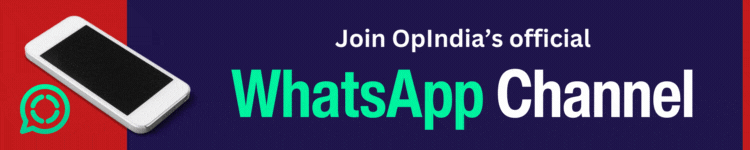The celebrations in anticipation of the 75th Independence Day have already begun. The Indian government has marked August 15 as ‘Azadi Ka Amrit Mahotsav‘ and intends to create a record of the maximum number of people singing the ‘Rashtragaan’ (national anthem) in unison. “Azadi ka Amrit Mahotsav means the ‘elixir of the energy of freedom’… It means the nectar of inspiration from freedom fighters, the nectar of new ideas, the nectar of new resolutions and the nectar of self-reliance,” the PM had said.
During his ‘Maan ki Baat’ programme last month, PM Modi had informed that the Culture Ministry had launched a website, rashtragaan.in where people can listen, sing and record the national anthem. The government is planning to create history by having over 75 lakh Indian citizens sing the national anthem. A video will be compiled, featuring all the participants, and will be released on August 15.
Here is a step-by-step guide on how you can be a part of this world record. You must hop onto the search bar of your internet browser and type in ‘https://rashtragaan.in/.’ You will be directed to the landing page of the website. A screenshot of the page has been attached below. In total, there are four simple steps that one must follow to send a video of him/her singing the national anthem. At this point, you must click on the ‘Proceed’ option, highlighted in orange to progress further.
Fill in your personal details
You will be redirected to a page, where you need to fill in basic details about yourself. This includes your full name, age group, country and the State/Union Territory of your origin. Once you have filled in the details, you must click on the option ‘Let’s sing’ (highlighted in orange and located at the bottom of the page).
Record the song
Then, you will be automatically prompted to the most important page of the website. A notification on the top left-hand corner of the website will seek permission from you to switch on your microphone and camera. Click on ‘Allow’ button so as to be able to proceed further. Then, you must click on the ‘Record button’ (located at the bottom of the screen) and sing the ‘Rashtragaan’. If you are not pleased with your performance, then, you have the option to ‘restart’ from the beginning.
Download the certificate of participation
Once you have completed the step, click on the ‘Upload’ option located adjacent to the ‘Record’ option. After your video is uploaded successfully, you will receive a ‘certificate of participation’. The certificate will bear your ‘Full name’ and a congratulatory message for successful participation in ‘Rashtragaan’, which is an initative by the Culture Ministry on the occasion of ‘Amrit Mahotsav’.
The Modi government has already started preparations for the 75th-anniversary celebrations and intends to organise several events to commemorate the historic event. The events will be managed by a national implementation committee which will be headed by Union Home Minister Amit Shah.