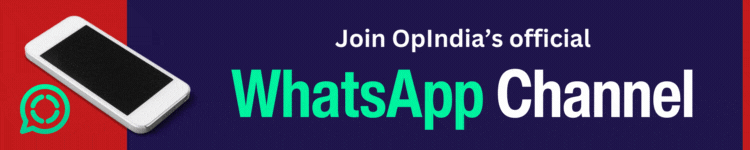On December 1, Union Minister for Civil Aviation Jyotiraditya Scindia launched Digi Yatra from the Indira Gandhi International Airport, New Delhi. Initially, the service was launched for three airports: New Delhi, Bengaluru and Varanasi. Digi Yatra is a mobile application that has been launched to achieve contactless and seamless processing of passengers at airports based on Facial Recognition Technology or FRT.
Digi Yatra allows the traveller to pass through various checkpoints at the airports through paperless and contactless processing using facial features to establish his or her identity that could be linked to the boarding pass. The facility is linked to Aadhar-based validation and a self-image capture. The traveller has to do a one-time registration on the Digi Yatra app to start using the service.
Live: Inauguration of #DigiYatra by HMCA Sh @JM_Scindia. https://t.co/gqSNCpVuvd
— MoCA_GoI (@MoCA_GoI) December 1, 2022
With a technology that uses Facial Recognition, privacy concerns are common. Regarding such concerns, Scindia said the system does not use any central storage of Personally Identifiable Information or PII. The ID and travel credentials of the person are stored in a secure wallet of the passenger’s smartphone. The uploaded data will be validated using blockchain technology, and the information will be purged from the servers within 24 hours of use.
India is one of the very few countries that use this technology. World Class Airports, including Heathrow in London and Atlanta in the United States, use this technology. Notably, with similar technology, passengers at Dubai Airport save up to 40 per cent of the time spent onboarding. At Atlanta Airport, around nine minutes are saved per passenger.
Following the initial launch at three airports, the government plans to launch it on four more airports in the first phase by March 2023. The four airports are Hyderabad, Pune, Kolkata and Vijayawada. The facility will get implemented across various airports in the coming months. It is only available for domestic passengers for the time being. Notably, Digi Yatra is not compulsory. It can be used voluntarily. The app is available for both Android and iOS platforms.
Netizens praised Digi Yatra
Several users have shared their experiences on social media with Digi Yatra. Retired Indian Navy Commander and Stand Up Comedian Manish Tyagi shared his experience and said he completed the check-in only in 11 minutes.
11 minutes from getting off from the airport metro and clearing security ❤️
— Knotty Commander (@KnottyCommander) December 16, 2022
But, अब flight 2 घंटे के बाद है 🙃 pic.twitter.com/NA5vXro31H
Another Twitter user Rajeev Kohli was also pleased with the experience.
So for all the fuss made about Delhi Airport, today was a breeze. Plan ahead. Tried the DigiYatra system today #digiyatraapp. WOW Never going back to lines when I fly domestically. Made the experience a breeze. Try it. Kudos #GMR. @MoCA_GoI @tourismgoi @Official_IATO @TAAI1951 pic.twitter.com/Chs431ZIgv
— Rajeev Kohli (@KohliRajeev) December 16, 2022
Twitter user Sandeep Kumar said, “Record fastest check-in in the world at the Delhi Airport It took less than 5min. From getting down the cab to pass the security gate Skipped all queues at the Airport gate & security gate.”
Record fastest checkin in the world at the @DelhiAirport
— Sandeep Kumar (@MondaijinSandy) December 8, 2022
It took less than 5min🚀 from getting down the cab to pass the security gate
Skipped all queues at the Airport gate & security gate
Thanks to @_DigitalIndia #DigiYatra
Kudos to @Pib_MoCA @narendramodi
INDIA RISING pic.twitter.com/bxLSbrUJCH
Step-by-step instructions on how to use Digi Yatra
First of all, download the Digi Yatra app for Android or iOS. Please note that you need to download the app by Digi Yatra Foundation. There is another app available on Android by PrepBuddies that is NOT a government app.
#DigiYatra फेशियल रिकॉग्निशन तकनीक पर आधारित एक ऐसा ऐप है जो बायोमेट्रिक सेवाओं के इस्तेमाल से भारत के हवाई यात्रियों को एक डिजिटल, तेज़ और सुविधाजनक यात्रा का अनुभव उपलब्ध कराता है।
— MoCA_GoI (@MoCA_GoI) December 18, 2022
ऐप डाउनलोड करें:
ऐंडरॉएड यूज़र: https://t.co/rcYE0bQvMf
आईओएस यूज़र: https://t.co/EmUggJkq58 pic.twitter.com/LNbxYGiFU1
Open the Digi Yatra app on your phone.
Now, use your mobile number to register on the app. Wait for the OTP and enter it to register. Make sure you register with your Aadhaar-linked mobile number.
Click on “Wallet” to upload your Aadhaar and Health credentials.
The next step, choose which credentials you want to link to Digi Yatra App.
Now upload your Aadhaar verified Identity Credentials. You can do it either by linking it to your Digilocker or offline by uploading an Aadhar XML file that you can get from MyAadhar App or UADIA’s website.
Once done, upload your health credentials linked to CoWin.
Use your name and mobile number linked to CoWin to link.
In the next step, the app will ask you to upload a selfie. Please make sure that the image has no obstructions and that it is clear. Make sure you stand in a well-lit room to ensure the best results.
Union Minister for Civil Aviation Shri @JM_Scindia today launched #DigiYatra from the Indira Gandhi International Airport, New Delhi for three airports in the country. Know about it in this video.@MoCA_GoI @Officejmscindia @AAI_Official @PIB_India pic.twitter.com/n2Ju5FQE8L
— PIB Civil Aviation (@Pib_MoCA) December 1, 2022
In the next step, you can update your upcoming travel details by uploading your boarding pass. You can scan it, upload an image or upload a PDF file.
Your upcoming travel is linked to the Digi Travel app. Using the facility, you can skip the queue as there will be a dedicated path for the Digi Yatra users.
For example, at IGI Airport, you will use the E-Gate facility at Gate No 2 on Terminal 3.
Scan the bar-coded boarding pass.
Now, look into the Facial Recognition System camera. Once the system validates your credentials, it will open the gate and allow you to enter the terminal.
Now drop the luggage at the airline check-in desk. If you do not have luggage, proceed to Digi Yatra Gate at Zone 1 PEDC. It is close to Business-class entry.
Now again, look into the FRS camera. The E-Gate will open for you to enter. Go through the Security Check.
Once the security Check is done, proceed towards the boarding gate. The gateless boarding system using biometrics is available at Gate 27 and Gate 39. It will be expanded further across the airport.
Dear Ashwani,
— Delhi Airport (@DelhiAirport) December 17, 2022
At the time of registering for DigiYatra, passengers will have to provide the mobile number which is linked with their Aadhaar card. You need to have a separate account for the child. At the time of registering for DigiYatra, you need to provide the mobile (1/2)
In case of children accompanying adults, a separate account will have to be created for the child using the mobile number which is used in the Aadhar card of the child. In case both numbers are same, the adult/parent can register using Digi Locker and use the Aadhar number of the child in place of a mobile number for the registration process.
FRS will help in enhancing security
“#DigiYatra पूरी तरह से आधार के साथ लिंक्ड है। इसलिए अगर कोई व्यक्ति जिसके विरुद्ध कोई कार्यवाही चल रही है, तो इसकी जानकारी तुरंत हो जाएगी। यात्री सुरक्षा की दिशा में भी ये एक अहम कदम है।”
— Office Of JM Scindia (@Officejmscindia) December 1, 2022
– श्री @JM_Scindia pic.twitter.com/x135oD7Q80
Speaking to the media, Scindia said that Digi Yatra is linked to Aadhaar. In case there is an ongoing case against any person, the airport administration will be aware of it. “The system is an important step in enhancing the security at the airports,” he said.