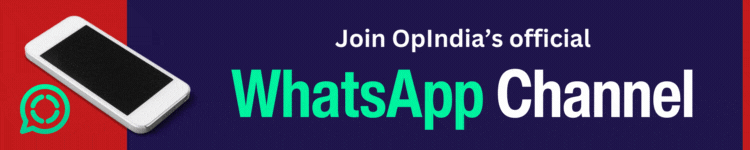Google Translate, the machine translation service from internet giant Google, was found showing the wrong translation of ‘God Bless You’ into Hindi. When one tries to translate the phrase ‘God Bless You’ on Google Translate, it shows ‘अस्सलामु अलैकुम’ instead of the correct translation ‘भगवान आपका भला करें’. Assalamu Alaikum is an Arabic phrase which is the Islamic way of greeting that means ‘peace be upon you’.

Why is Google showing wrong translation?
In the initial days, Google Translation was based on a static machine translation system in which billions of words and phrases were fed into the system. Then the system was taught to analyze the sentences and come up with the best possible translation. However, the system was not 100% accurate, and as it got advanced with time, the scientists at Google realized that they need a more robust system.
This was when a neural network for machine translation came into the picture. It is an artificial intelligence-based system that learns how to translate between multiple languages and take user-submitted suggestions and translations available on web pages into consideration to improve the translations.
Because the system considers user suggestions, there is a possibility that a lot of users either submitted the mentioned translation of the phrase ‘God Bless You’ or it picked the translation for several sources that suggested the same. What is even more interesting is that when one tries to translate just ‘God Bless’ it shows the correct translation.

Interestingly, if we try to translate the phrase in other Indian languages, it will show the correct translations.

How can you suggest the correct translation?
The method is simple. Follow the steps mentioned below to submit a correct translation of the phrase ‘God Bless You’ to Hindi, or any other term/phrase which is showing wrong translation into any language.
First of all, either go to Google Translation by clicking on this link or just search ‘translate’ on Google. If you have searched ‘translate’ on Google, follow these steps.

Now try to translate ‘God Bless You’ from English to Hindi.

Now click on Feedback on the right bottom corner of the translation box.

In the next step, a form will appear. In this form, choose the option ‘This translation is wrong’.

In the next step, write the correct translation in suggestion box.

Click ‘Send’.
If you want to submit a more detailed suggestion, follow the steps mentioned below.
Try translating ‘God Bless You’ on the translation page.

Now click on the pen symbol on the right bottom corner of the translation box.

Write the correct translation ‘भगवान आपका भला करें’ and click on submit.

A message on left bottom corner will appear saying ‘Thank you for contributing!’.

The incorrect translation is possibly mischief of someone or a group of people. It is better to counter it with correct translation rather than blaming Google for it.