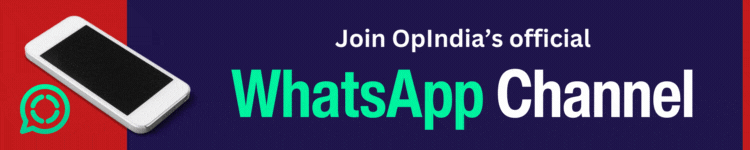In November 2020, Facebook-owned messaging service WhatsApp had launched the disappearing messages service allowing users to send text and media files that will be automatically deleted from the chat after seven days. As of now, WhatsApp does not provide the option to customize the timing like its rival Telegram. But now the company is currently testing the messages to disappear in 24-hours, as per recent reports. The option might be soon available for the users to use alongside the existing 7-day option.
The feature was spotted by WABetaInfo, which published the info in a tweet. As of now, it is unclear whether WhatsApp is testing the feature of iOS, Android or both. The 7-day option for disappearing messages is available for Android, iOS, desktop, KaiOS and web versions.
WhatsApp is testing the ability to set messages to disappear after 24 hours.
— WABetaInfo (@WABetaInfo) March 6, 2021
This is how one can start using the feature:
Enable disappearing messages for individuals
- First of all, open the WhatsApp Chat
- Now tap on a contact’s name
- Now tap on disappearing messages
- If it prompts a message, click ‘Continue’
- Select ‘On’
How to enable disappearing messages for groups
Only admins can enable disappearing message in group chats. To enable the feature, follow the mentioned steps.
- Open WhatsApp
- Tap on group name
- Tap on Disappearing messages
- If prompted with a message, click ‘Continue’
- Select On
The method of enabling disappearing messages is the same for Desktop, iOS, Andriod and WhatsApp Web versions.
If you are using KaiOS, then follow the steps mentioned below
- Open WhatsApp
- Open WhatsApp Group Chat
- Tap on group name
- Tap Disappearing messages
- If prompted with a message, Tap ‘Continue’
- Select ‘On’
Switching on to disappearing messages will not affect previous chat
The company had made it clear that if you switch on the disappearing message option, it won’t affect the messages and media you had sent before switching it on. The same goes for the messages after switching it off. The messages sent during the period you have kept the disappearing messages on will disappear.
Please note that if someone forwards the disappearing message, it won’t disappear from the forwarded chat. Similarly, if someone had quoted the disappearing message, it will remain in the quoted message. The disappearing message does not stop someone from taking a screenshot or copying the message. Thus, the company has advised in the FAQ of the disappearing messages feature to send disappearing messages only to the trusted contacts.
In case someone takes backup before the message disappears, the messages will reappear once the backup is restored. However, they will be immediately removed by the system.